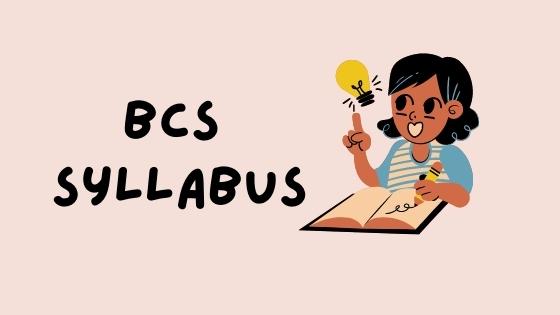Alt Code for Mathematical Symbols is very necessary for our academic life as well as our online life.
we need mathematical symbols for writing paragraphs, mathematical questions & answers, blogs, presentations, and many of our academic subjects related to mathematics.
In MS Word, we can use the built-in function for mathematical symbols. But, on other platforms, there is no way to use mathematical symbols without copying them.
Today, in this blog, we will make a list of Alt Code for Mathematical Symbols to help you write Mathematical Symbols in every place you want.
Alt Code for Mathematical Symbols
| Name | Symbol | Alt Code |
| Plus | + | Alt + 43 |
| Minus | – | Alt + 45 |
| Multiplication | × | Alt + 0215 |
| Division | ÷ | Alt + 0247 |
| Fraction | / | Alt + 47 |
| Plus or Minus | ± | Alt + 241 |
| Square Root | √ | Alt + 251 |
| To the power 1 | ¹ | Alt + 0185 |
| Square | ² | Alt + 0178 |
| Cube | ³ | Alt + 0179 |
| To the power n | ⁿ | Alt + 252 |
| Percentage | % | Alt + 37 |
| Half | ½ | Alt + 0189 |
| Quarter | ¼ | Alt + 0188 |
| Three quarters | ¾ | Alt + 0190 |
| Decimal | . | Alt + 46 |
| Greater than or equal | ≥ | Alt + 242 |
| Less than or equal | ≤ | Alt + 243 |
| Approximately equal | ≈ | Alt + 247 |
| Exactly Identical | ≡ | Alt + 240 |
| Pi | π | Alt + 227 |
| Degree | ° | Alt + 248 |
| Micro (mu) | µ | Alt + 230 |
| Infinity | ∞ | Alt + 236 |
| Sum | Σ | Alt + 228 |
| Copyright | © | Alt + 0169 |
| Alpha | α | Alt + 224 |
| Bita | ß | Alt + 225 |
| Gamma | Γ | Alt + 226 |
| Theta | Θ | Alt + 233 |
| Delta | δ | Alt + 235 |
| Tau | τ | Alt + 231 |
| Sigma | σ | Alt + 229 |
| Element of | ε | Alt + 238 |
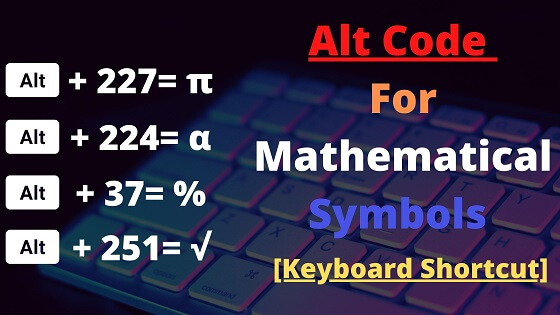
Alt Code for Greek Letters
Read More